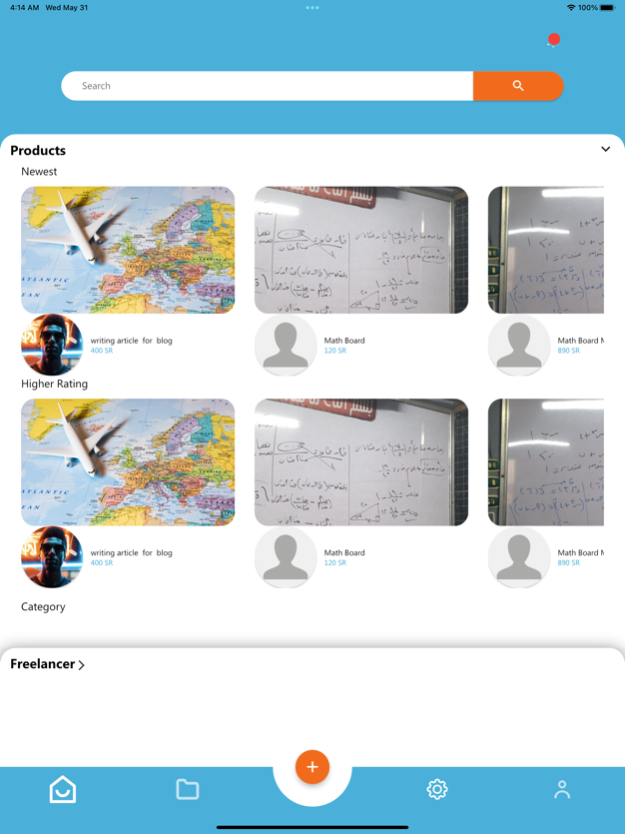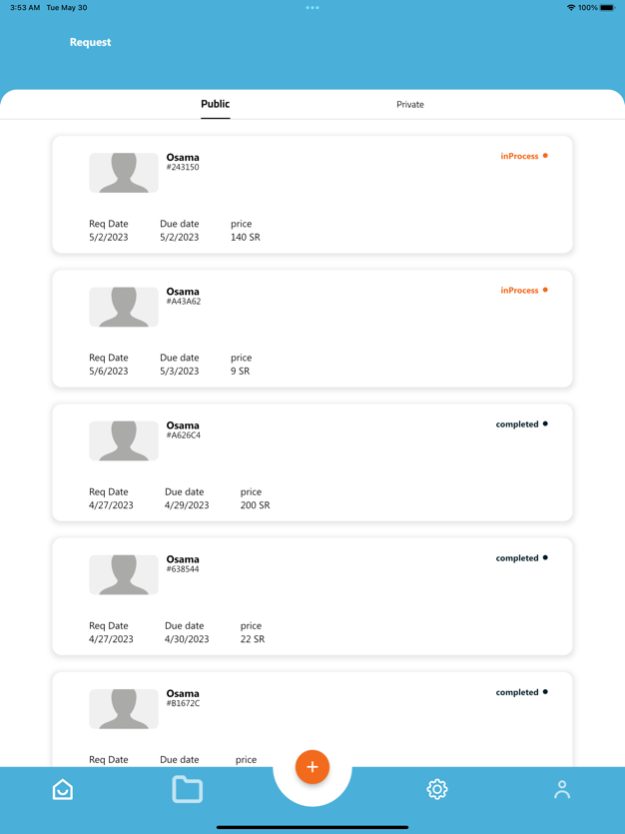Wasf 1.6.0
Continue to app
Free Version
Publisher Description
Buy Products, Get your work done, Hire Freelancers and get money from freelance job.
In recent years, the remote employment system has spread globally, as many companies and institutions - as well as individuals - resort to hiring individuals who work remotely from home or anywhere in the world via the Internet.
Remote hiring does not recognize the existence of geographical borders; You can hire talented and creative freelancers from all over the world, so that each one of them works from his favorite place with complete comfort, and at the times that he sets for himself; Thus, employees will have all the factors that drive production, and companies will have advantages, including low cost and saving a large part of money with increased productivity, in addition to physical and psychological comfort.
Description is an Arabic platform that allows project owners and companies to contract with professional freelancers to carry out their work, and at the same time provides professional freelancers with a place to find projects to work on and earn through.
You can buy products , reserve photographer, Hire Freelancer to get your work done and can add service so can public freelancer can send offer to you.
and you can become a freelancer to make money from doing different services.
Jul 15, 2023
Version 1.6.0
Fix Errors.
Fix Payment Errors.
Ui Improvements.
About Wasf
Wasf is a free app for iOS published in the Office Suites & Tools list of apps, part of Business.
The company that develops Wasf is Mohammed Saad. The latest version released by its developer is 1.6.0.
To install Wasf on your iOS device, just click the green Continue To App button above to start the installation process. The app is listed on our website since 2023-07-15 and was downloaded 0 times. We have already checked if the download link is safe, however for your own protection we recommend that you scan the downloaded app with your antivirus. Your antivirus may detect the Wasf as malware if the download link is broken.
How to install Wasf on your iOS device:
- Click on the Continue To App button on our website. This will redirect you to the App Store.
- Once the Wasf is shown in the iTunes listing of your iOS device, you can start its download and installation. Tap on the GET button to the right of the app to start downloading it.
- If you are not logged-in the iOS appstore app, you'll be prompted for your your Apple ID and/or password.
- After Wasf is downloaded, you'll see an INSTALL button to the right. Tap on it to start the actual installation of the iOS app.
- Once installation is finished you can tap on the OPEN button to start it. Its icon will also be added to your device home screen.